Master Data Management Learning Path
Syniti's Master Data Management Solution, often referred to as MDM, ensures that new or revised master data complies with your master data rules. This learning path leads to Syniti Certified MDM Developer certification.
Learning Paths by Persona
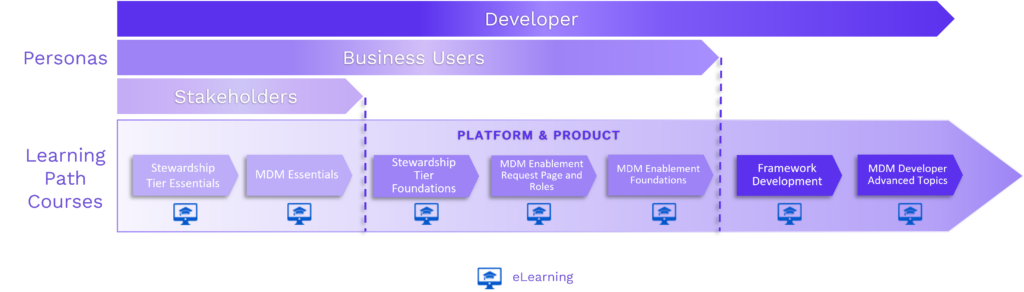
Course Descriptions
Master Data Management (MDM) Essentials
Overview
This course is designed to provide an overview of the Syniti Master Data Management (MDM) Stewardship Tier Solution. The MDM Essentials course is intended for stakeholders of a data project that will include the Syniti MDM Solution as part of its implementation.
You will learn about key features of this application so that you can understand and contribute to key decisions around how MDM is configured regarding data validation, process governance, and security requirements. This course is a prerequisite to the Master Data Management (MDM) Foundations course.
Objectives
Upon completion of this course, you will be able to:
- Identify benefits of governing master data and the consequences of not doing so.
- Know what the Syniti MDM solution can accomplish regarding governance of master data.
- Be familiar with terminology to accurately discuss MDM elements during project implementation.
- Be aware of high-level security capability that is available in both MDM and Stewardship Tier.
- Be familiar with the request creation and submission process with a high-level view of attributes that can be applied to the Request page and Request submission.
- Understand, at a high-level, a scenario workflow, including Application roles, dependencies, and Task pages, as well as the Review and Post Roles.
- Be familiar with MDM’s ability to re-use building blocks so the design can incorporate the ability to build new processes without technical implementation.
Pre-Requisites
The Stewardship Tier Essentials course is a prerequisite for this course. SQL skills are not required.
MDM Enablement Request Page and Roles
Overview
This course will provide you with a perspective of how the application functions for an end user. You will learn the basics of a Request as well as how to process the Roles so that the data collected during the process posts to the target system.
Objectives
- Understand what the Request Page is.
- Identify the functionality and fields of the Request Page.
- Review the Request Role Page.
- Process Application Roles.
MDM Enablement Foundations
Overview
The Master Data Management (MDM) Foundations course is designed with the Business User and the non-technical MDM System Administrator in mind. From a Business User perspective, you will learn fundamental knowledge to create and submit requests, as well as how to perform tasks to create and change data in the workflow process.
From an Administrator perspective, you will learn how to create a new Business Process using existing components, including how to customize the task pages for the new process. You will also learn how to configure security. It’s important for the Business User to see the Administrator functionality so they understand the capability and can request relevant updates from the Administrator. There are hands-on exercises in a Learning Lab environment for each module.
This course is a prerequisite to the MDM Enablement Developer course.
Objectives
Upon completion of this course, you will be able to:
- Process a request to Create or Change master data, including working through Roles in the workflow, using Task pages, and Finishing a Role.
- Process requests to Extend a master data record to a new organizational unit or to a new business object, such as a bill of material or ship-to address.
- Learn the user experience options for data validation, governance, and automation while implementing a task.
- Learn how other Stewardship Tier components are used within the MDM solution, such as Common and Collect.
- Understand in more detail the configuration of the MDM building blocks, including role and scenario types.
- Configure Security by maintaining users and modifying Organizational Units.
- Update Scenario+Role+Task+Column (SRTC) settings to allow task pages to behave differently depending on the Scenario-Role-Task combination.
- Create a new Business Process and Scenario using existing MDM building blocks.
Recommended
The Stewardship Tier Foundations and MDM Essentials courses are prerequisites for this course. SQL skills are not required.
This comprehensive course is designed with the MDM Developer in mind. You will learn how to configure MDM for a new client, customizing the solution to meet specific client needs. The course begins by looking at how to revise existing processes, including enhancing a task page, adding data validation, adding conditional dependencies to the workflow, and revising security. Then, you will take a deeper dive into how to create new business processes, configure new security positions and roles, and how to vary how a page behaves depending on the Scenario-Role-Task combination, all done by implementing SRTC (Scenario+Role+Task+Column) functionality.
You’ll also learn how to make a field required and create variants in SRTC. You’ll learn additional governance options, including how to add a stored procedure to launch when a request is submitted, configure specific security by organizational units, and how to configure posting functionality. There are hands-on exercises in a Learning Lab environment throughout the course. Upon completion of the course you can take a comprehensive exam to receive an MDM Developer Certification.
Objectives
Upon completion of this class, participants will be able to:
- Modify the task page to enhance the user experience by adding column properties, such as labels, tabs, watermarks, and so on.
- Validate data using list and combo boxes, validation rules, and business rules.
- Configure the audit table to enhance the Review Role capability.
- Revise the workflow based on Conditional Dependencies.
- Create new business processes by configuring Tasks, Roles, Role Dependencies, Scenarios, and Business Processes.
- Configure security through MDM Security Positions.
- Configure Scenario+Role+Task+Column (SRTC) to Create a Reusable Process
- Incorporate data variants into the SRTC configuration to allow task pages to behave differently depending on the Scenario, Role, Task AND Data combination.
- Configure Default Rules, including DGE, content, and conditional defaults.
- Add Submit Events to insert data into the Task Table, either from the Request page, from dgSAP tables, or from a Default Page.
- Configure security by organizational unit, setting up configuration pages and configuring the Org Units in MDM.
- Configure Posting, so that the new or revised record is loaded into the target system (SAP), then a return value, such as Vendor Number, is updated in the Task Table, and finally dgSAP tables in Stewardship Tier can be updated with the record that was loaded into SAP.
Pre-Requisites
- The MDM Foundations course is a prerequisite to this course.
- The Framework Development course is also a prerequisite for MDM Developer.
- Beginner or better SQL Server skills are also required.
Get Started
View our current course schedule and request training.
